Follow these steps to publish your website with a customized domain name:
1. In the Web Building panel, click the project release button.
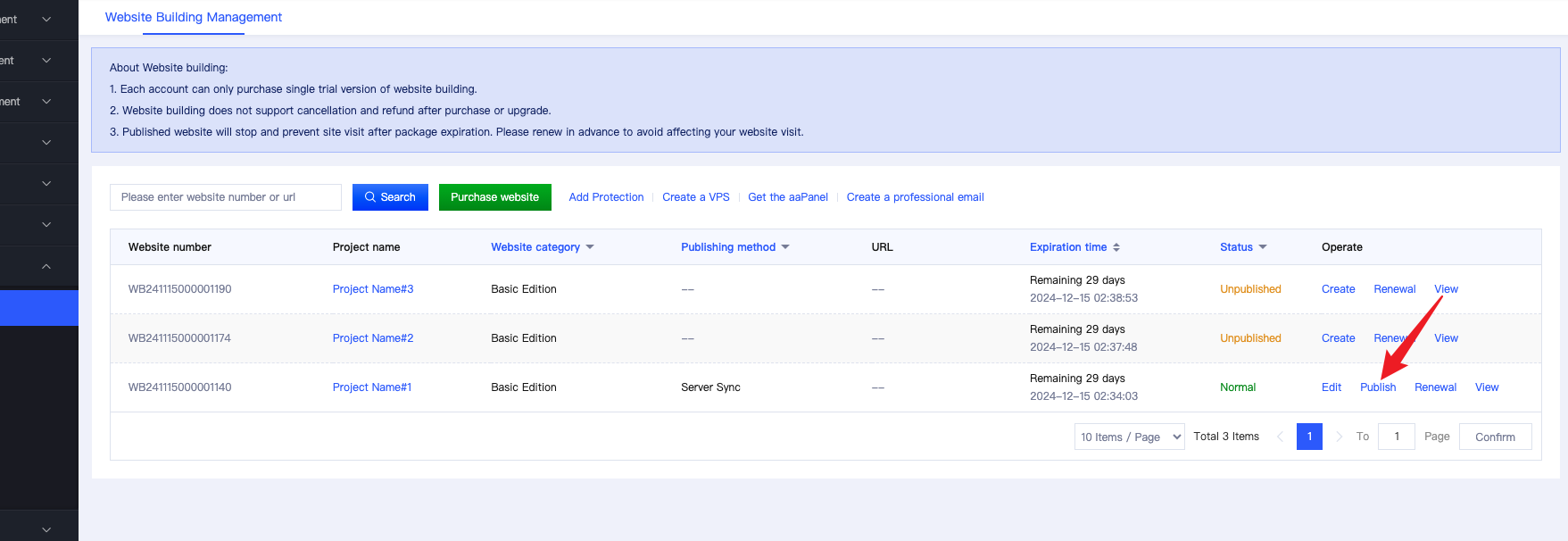
2. In the pop-up window, select “Server Synchronization” for Website Publishing Method and click “Download code”.
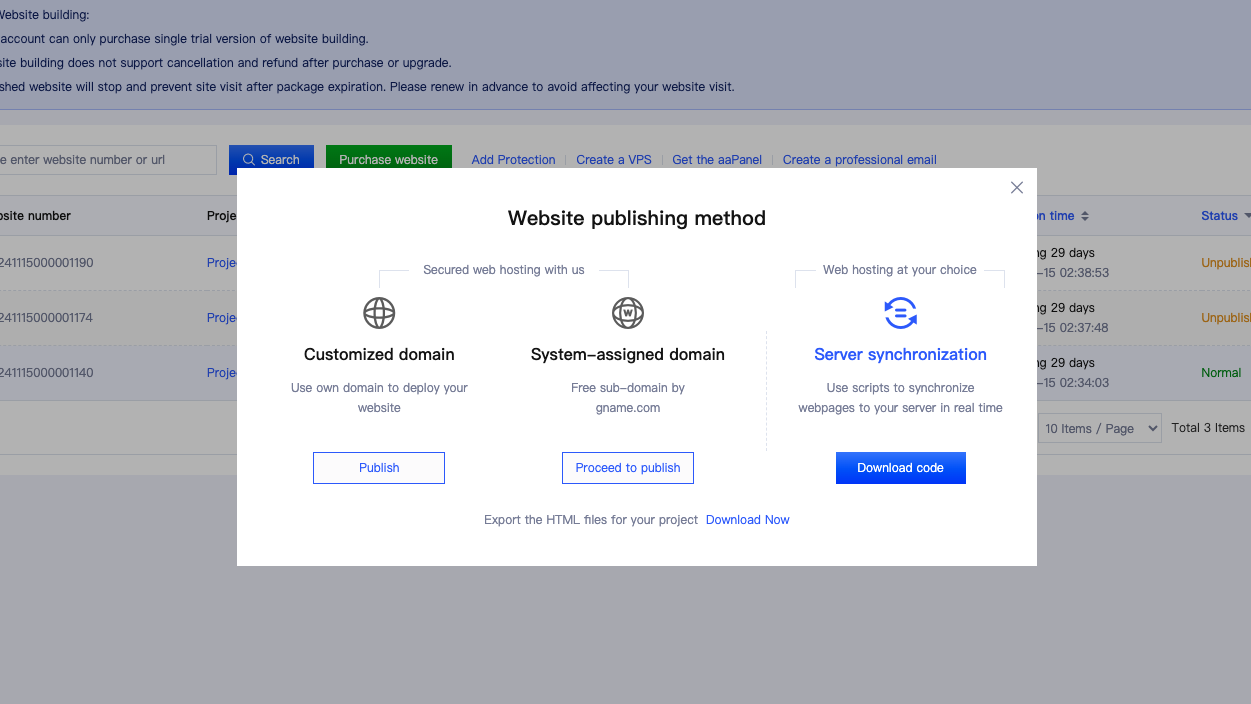
3. In the new window, click “Download HTML”.
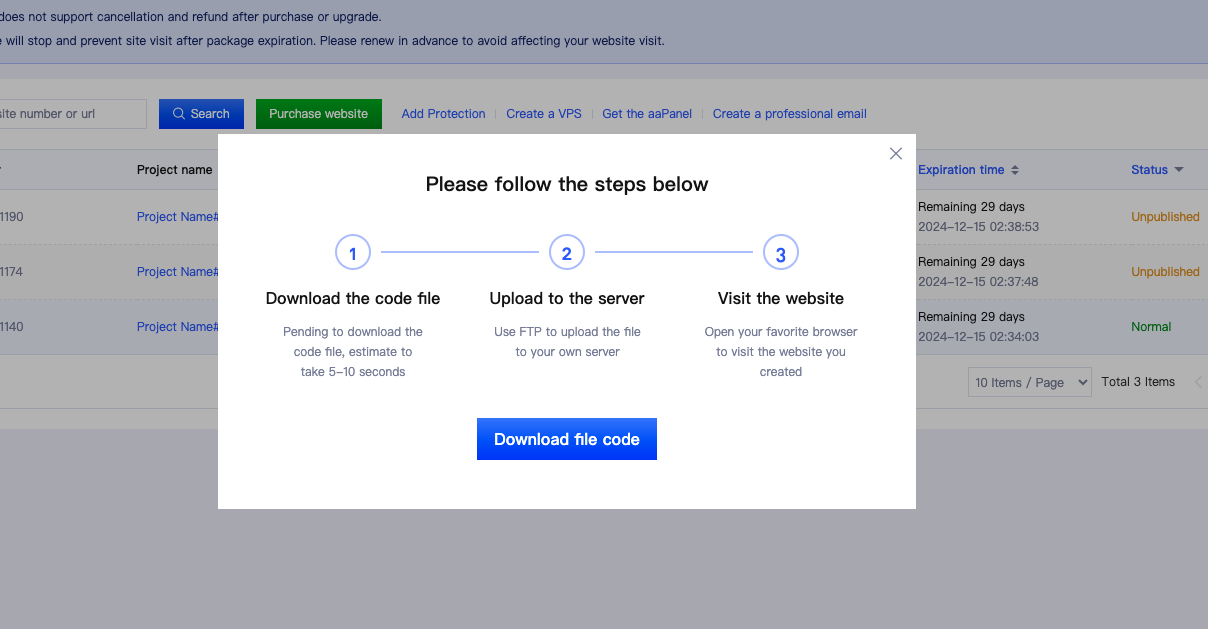
4. Unzip the downloaded file.
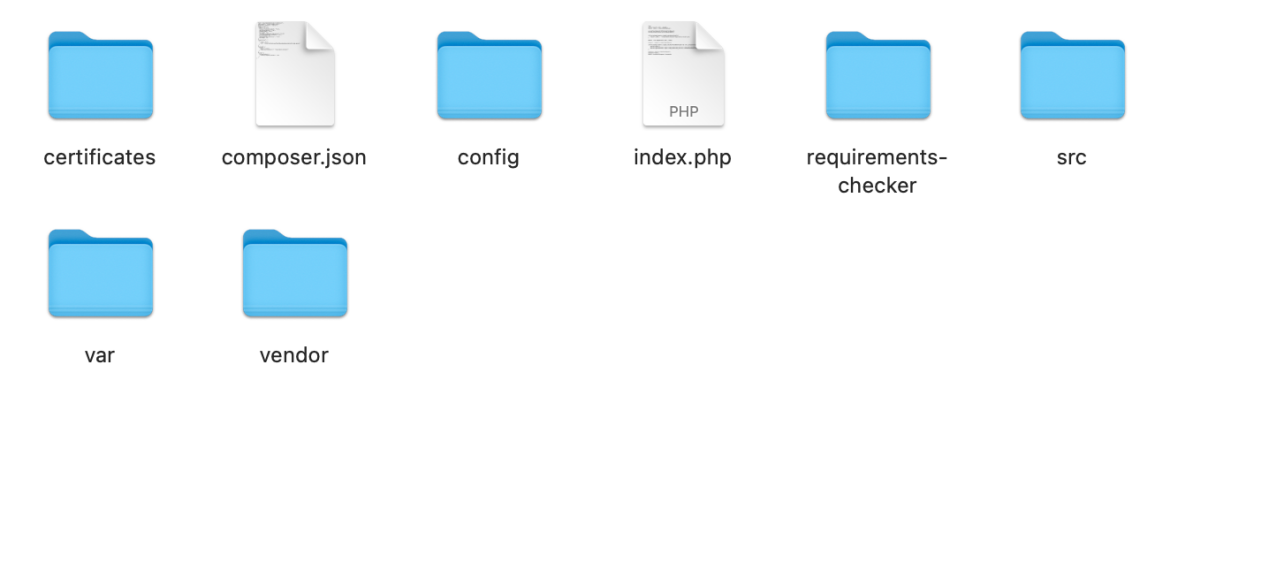
5. Upload the file to your server, it can be placed anywhere, either in a folder or in the root directory of the server.
 Control Panel
Control Panel














